Coleap changelog
Invite collaborators
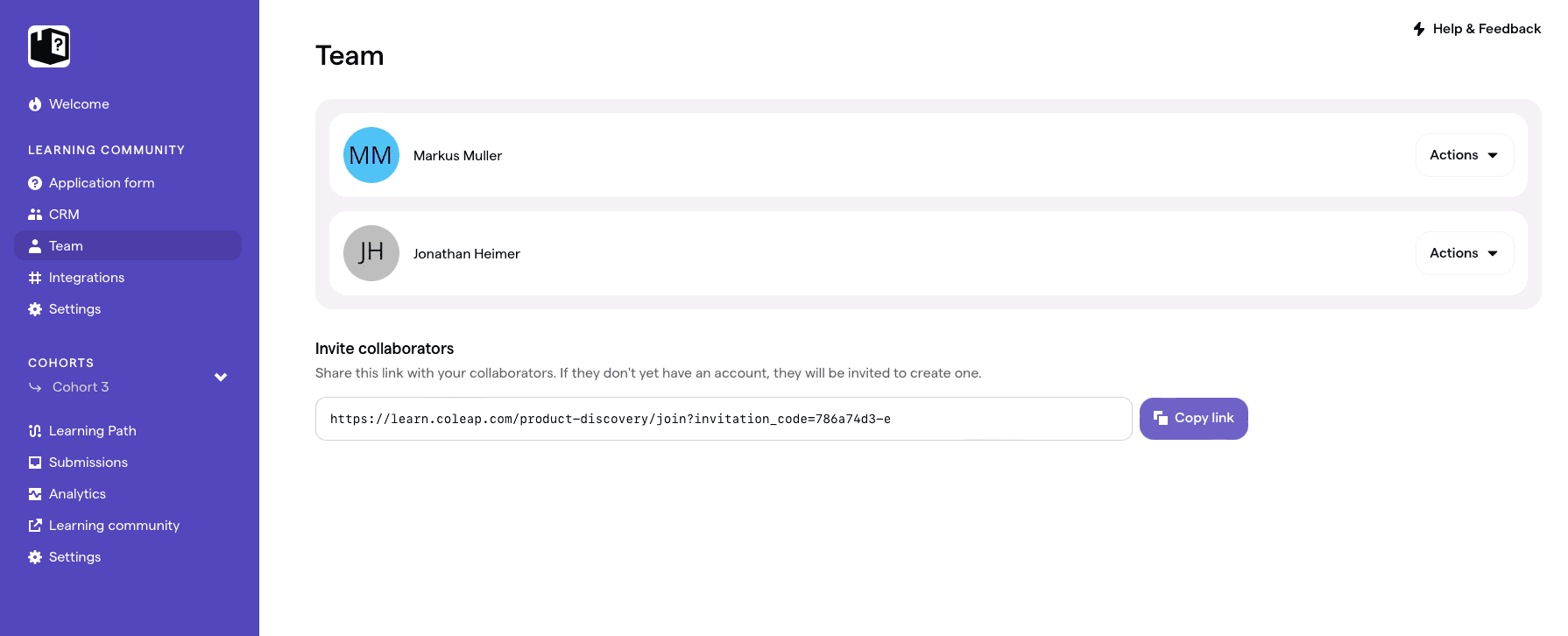
It is now easier than ever to invite collaborators for your learning community. Simply share the invitation link with the people you want to join your learning community as additional creators.
If they already have an account, they will be asked to confirm the invite; otherwise, they will be asked to create an account and automatically join your learning community.
Localization
Not everyone in the world speaks english. Most prefer to teach and learn in their native language! Now, course creators can define the language of their learning community (launching with English, German, Portuguese and Spanish), translating all the crucial elements of the Coleap platform to make it easier to setup and run the courses as well as improving #accessibility for their learners!
Bring your own brand
Keep everything "on brand" with the new branding support in your Learning Community.
Choose from a variety of colors and make your learners feel more at home!
Improvements for mobile
Your learners now have a much better mobile experience! They can chat with each other in direct messages, discuss in open or closed channels, and have all the features also available in the desktop such as threads and image upload.
Zoom Integration
From the very beginning, the Coleap platform offered creators an in-app video experience powered by Whereby. No setup required, with automatic learner attendance and recordings.
Some of our customers prefer Zoom though. Now, instead of hardcoding Zoom links and having to create meetings in Zoom or sharing your personal meeting link, we integrated Zoom deeply in the platform to make your life as a creator as easy as possible and enabling you to provide the experience you want to your learners.
After you connect your Zoom account, you can set it as the default for all your live sessions. Additionally, you can, on a per live session basis, change the video call provider. For example: you use Zoom for the live sessions where all the learners will be present and use the in-platform video call for dynamic squads or peer group sessions.
Zapier Integration
Take your data wherever you need it
We just launched a early version of our Zapier Integration: it allows you to receive events about new and updated applicants and learner progress.
This can be used to build custom dashboards or notifications. We will expand the number of events that we support. For now, please check it out and give us feedback.
Updated Google Calendar Integration
Coleap users have used the google calendar integration from the very beginning, even without knowing it: all invites in the platform were sent via a service account of Coleap via [email protected]
This approach worked for the learners but didn't get enough flexibility to our creators.
Now, we are shipping an update google calendar integration which connects the creator's personal/professional calendar and all the invites will be sent from there. Of course, we are keeping everything in sync with your learning path: if you update live session's dates or times or even the titles, if new learners join your community or some leave, all the invites will be kept up ton date.
This also means you will see all the RSVPs directly in your calendar.
This integration is currently in beta and enabled for a small group of users. We will roll it out gradually.
Don't worry, if you don't want to migrate to this integration, everything will still work as before.
Note: Soon, we will add the possibility to invite external guests and also keep them in sync; for now, only platform users are kept in sync.
Omlet: An AI assistant for every Learning Community
Creators dedicate a lot of time curating, writing and editing the best content so that their audience learns and benefits as much as possible. But sometimes is hard for learners to watch everything, read everything.
Coleap introduces Omlet: An AI assistant for every learning community.
Omlet knows about all your course content, from written content to externally linked videos. Start a thread about any topic and get Omlet to help you out. New topic? Start a new thread.
The best is that is always saved and you can always access it later. If you finished a course but want to go back to the material, you can always come back to Coleap, ask Omlet to help you and start at the right place without having to search everything again.
As a creator, you don't have to do anything additional. Just write your content and add your external videos as you usual do. Learners get the benefit automatically!
Take it for a spin! Don't yet have access? Ping us at [email protected]
Events
Online events or offline events, zoom or whereby. For all your learning community.
You can create events for your learning community, invite everyone from all cohorts or let them discover the events by themselves. They can RSVP directly, add comments/questions and see who else is attending.
Recordings (for online events) are available shortly after the events for everyone to watch.
Improved Resource Hub
Share valuable resources with your community!
It's likely that you find a lot of valuable resources around the internet while researching on any topic, especially if you are engaged in one of our learning communities and trying to get deeper on the subject. Now you can help your peers more easily, by sharing these resources in the cohort Resource Hub.
Dynamic Squads
Meet your peers at your own schedule! With dynamic squads, we now give fellows an opportunity to select the best time for their squad sessions (i.e. meeting peers for group exercises, discussions and experiences).
Squads happen every week in our cohorts and are one of the best ways to get support, apply your learnings and get practical. The majority of learners rate squad sessions as one the crucial elements of our learning experiences and we want to make them as easy to attend as possible.
Keep an eye out in our cohort for the next squad sessions!
Spaces
In addition to the feed, a cohort now has a "space", a place to discuss anything ad-hoc, share pictures, gifs, ask questions and add resources.
It includes threaded conversations and emojis as well.
This is the best way to engage with your peers and get the conversation going! Try it out in your learning community.
Analytics improvements
We redesigned the Analytics section to give you all the information about how learners are experiencing your course. Together with attendance reports for all learning blocks, from content to live sessions, it includes all textual feedback well.
Take it for a spin!
Inline feed filters
It is now easier than ever to filter the activity feed for the most relevant content. You can easily find opportunities to give feedback, see introductions of other fellows and read all the announcements.
There are of course more filters that can be accessed in the top right corner and give you the ability to search exactly what you are looking for.
Other improvements
Delete and edit posts in the feed, comments and replies
Individual feed entry page so you can easily share one entry and get there faster via notifications
Richer embeds for articles, videos and 3rd party tools such as Figma or Miro
Improvements to the analytics section to understand better how learners are progressing through the learning community
Improvements to the CRM to make it easier for our team and experts to see people from multiple cohorts
Mentions
There are a lot of learners and support staff in your cohort but sometimes you want to grab the attention of a specific person. The best way is to mention them directly! You can do so now from everywhere in the platform, from comments, to chat to messages to your cohort in the feed. Mentioned people will receive a notification and a direct link to your message.
@ away!
Profile Introductions
Tell your community about yourself by sharing your profile with them. You can add a specific introduction message and your profile will be shared in the community feed with that most relevant information for your peers.
They will be able to react and comment, so they can get to know you better as well.
Structured Feedback
We’re rolling out the ability for learners to give each other structured feedback through creator-crafted rubrics that make it easier and more guided than ever to have peers support one another.
Navigation Improvements
It's now easier than ever to navigate between your learning blocks. Simply toggle the "Blocks" button at the top of the page in any learning block and you'll have a persistent navigation panel to move to to other blocks and see your progress in context.
Additionally, at the end of each block page, there is a "Next" and "Previous" block so you can finish a block and get right on the next one.
Happy learning!
More ways for learners to express themselves
We had 4️⃣ emojis. Now we support all the emojis! We brought the emoji picker from the 💬 and added to all the elements in the feed to allow anyway to express exactly what they want. Hope it makes you and all our users 😀 of 🤩 and not 😢 because they can’t the right emoji!
Coleap Redesign
We have a new face! We completely redesigned the Coleap interface to bring a new design language to you, the learner, and make all your experiences in the platform for efficient and effective.
At the core is a new color. Everything is purple. But everything is now bigger, focusing on what is important at every single step of your journey towards your objectives.
Messaging
We now offer a fully in-house solution for communication between learners/creators/success managers/teaching assistants/Coleap team!
Users will have all communication centralized in the Coleap platform instead of using some third party services for communication (ex: Slack) and having our users to go back and forth between Coleap and Slack.
Feature highlights:
1-1 Chat
Group Chat
Participants Preview in the Group Chat
Email notifications (not a realtime but a couple of minutes delay)
Unread channels count in the chats widget
Image upload
GIF messages
Reactions/Emojis
Full photo preview of image/gif messages (zoom in & zoom out supported)
Message another user from the Community/User Profile
Back to course (if user visited inbox from any cohort)
Mobile friendly
Start messaging!
Public Blocks
As a creator, you dedicate a lot of your time crafting pieces of content that your learners love.
Now you can reach a wider audience by publicly distribute pieces of selected content. Think of it as your professional blog to attract learners to a future cohort.
To get started, create or edit an existing content block and set it's visibility to public. You will be shown a link that you can share wherever you want and the content will be kept up to date if you update it.
Readers will be able to directly apply to your current/upcoming course and discover more in the Coleap platform. Additionally, they can share your article in social media or with friends.
Course Resource Hub
When designing a course, creators spend a lot of time curating and producing resources that are high value for learners.
These resources have always been accessible in each block, but there was not way to have a central repository with all the relevant resources within a course.
We released the Resource Hub, a central place will all the course resources: links, templates, slides, etc so learners can get to the most important content more quickly during the course and long after it’s over
Announcements
Creators and community managers usually want to send messages to all learners with important announcements about the course.
Now they can use the feed for such announcements: Creators and Community Managers will see an #Announcement option when drafting a new post. When they do it, it will display with a distinctive look and feel.
Additionally, we released a way to filter the feed posts by their category so learners can get to the right messages faster.
Block Discussions
Making it easier for learners to add comments to blocks across the learning path, and to get them published on the general feed for broader visibility.
Updated comments UI to make the author and replies clearer to see an understand
Posting comments to the feed for better visibility and wider reach
Better search filters in the feed to be able to see specific discussions around each block or milestone submission
New Learning Block Layout
In addition to block discussions, we also streamlined the UI for the Block page. Now, metadata such as the time commitment and due dates are displayed at the top and we got rid of the sidebar for most block types, meaning more area for the content to shine and making it easier to read.
Step by step project builder
Practice based, step by step, with clear instructions is the base for successful learning. We just released a new iteration of the project builder for all learners. Here’s what’s new:
Steps! → Instead of one massive piece of content as a template with multiple exercises, creators can now design step by step exercises with clear and differentiated instructions
Templates → External templates when needed (ex: Figma files, Excel templates) or inline templates to use when people build directly in the product.
Rich cards → when submitting work from external websites (ex: Figma, Google sheets, etc) we now display previews in rich cards and allow people to go to the original content to see in more detail when necessary
Sharing → We continue to enable people to share their work; Now, instead of a lot of boilerplate, the submissions display only the exercise submissions and the step title so reviews can be more specific
Checkout these looms for an overview of the mechanics:
Learner side: https://www.loom.com/share/05f1ea9a6e17497ea5712b46a2a388a2
Creator side: https://www.loom.com/share/9899f3ad096040c0a68588d687a804e0
Block feedback available to creator
Ratings of the blocks are a great way for learners to tell us how they are liking the content and experience. In addition to asking them about their sentiment, we also ask them to provide additional textual feedback. Now we are bringing this textual feedback to the creator console so that creators and the team can look at the feedback learners and leaving in the respective blocks. Just hover the icon and if there is feedback it will display in a tooltip.
General Feed
We want our learners to engage with each other as much as possible, sharing opportunities, things they learned or just general thoughts about their course progression. As such, we developed a general feed, where learners can post messages. Other learners can see and interact with them via comments and reactions; notifications are also sent via email and in-app. As we learn more, we will improve the mechanics of the feed, add filters and more post types.